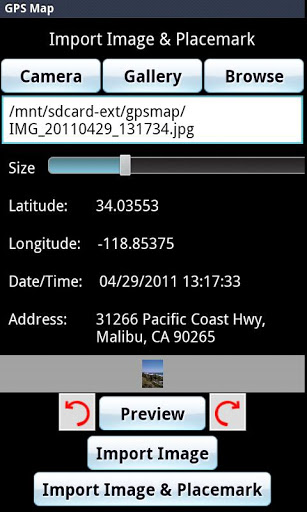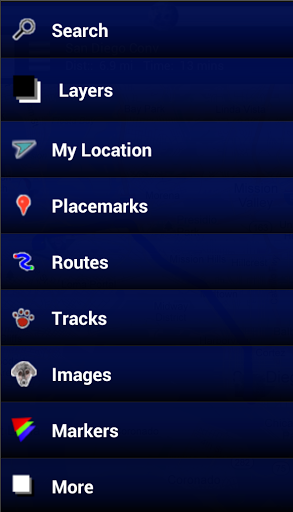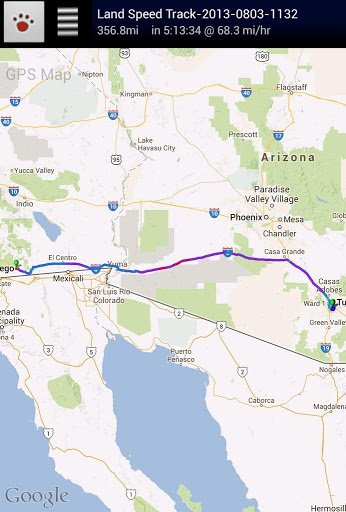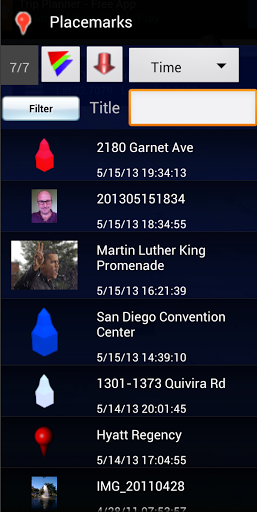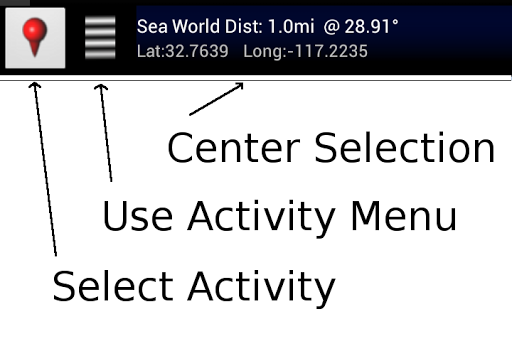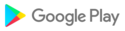GPS Map is a free, advertising supported app that allows you to do awesome things with a map powered by Google on Android devices. For a price, you can get GPS Map Pro which is nearly identical without the advertising banner.
Activities are organized into the following categories:
* Search - Find new Placemarks by address, or coordinates.
* My Location - Center or mark your place quickly, toggle Real/Mock location, Search nearby, and Share your location.
* Layers - Allows you to toggle the visibility of My Location, Placemarks, Satellite, Traffic, Track, and Route layers.
* Placemarks - View list, Center, Change location, use as Mock location, Navigate to, Route to, Search nearby, Street View, and Share
* Routes - View list, Change color, Details, Hide, Show and Share
* Tracks - View list, Start/Stop Recording, Change color, Graph, Tour on Google Earth, View at Human, Land, and Plane speed, and Share
* Images - View list, set Default for Marker, Import as a Marker, Import location from Image
* Markers - View list, Edit/Delete/Hide/Show groups of Placemarks, Markers created for each Import
* Compass Mode - All visible layers rotate instead of My Location arrow rotating towards north
* Copyright - All the legal copyright and disclosure stuff
* Data Management - Import/Export/Manage data
* Help - A quick introduction, the FAQ, and links to other helpful content about GPS Map
* Preferences - Adjust update time, long press time, the visibility of various items and features
Use almost any image from your Camera, Gallery, or file browsing app to create a Marker for a Placemark on the map. Images containing location information can be imported as Placemarks with their image as the Marker on the map.
GPS Map has the following features:
* Easy to search for a location by address, placemark name, or latitude, longitude.
* Import/Export your Placemarks - GPSMap GPS, Garmin CSV, Geocode GEO, Google Earth/Google Maps KML,GPS Exchange GPX filesand TomTom ASCII
* Imports the location and image from a photograph to create a Placemark on the map with the Image as the Marker
* Able to view Placemarks, Routes and Tracks with Google Earth
* Able to be taken to Google Street View for a Placemark (if available)
* Able to use Placemarks to start a navigation app like Google Navigation
* Export to Google Drive Fusion Tables with an active Gmail account
* Creates Tours for Google Earth based upon your recorded Track
Works best with:
* Google Earth, Google Maps, Google Street View installed.
GPS location service enabled.
Visit https://sites.google.com/site/wrightkeith/gpsmap/ for more information.
 Samsung Galaxy S7 Edge
Samsung Galaxy S7 Edge